In the ever-evolving world of interior design, technology has become an invaluable tool for professionals and enthusiasts alike. One such tool that has gained immense popularity is Procreate, a powerful digital painting and illustration app. At Studio Brushes, we're excited to share how you can use Procreate to create stunning interior design floor plans that bring your creative vision to life.
Procreate offers a seamless and intuitive interface that allows you to sketch, draw, and manipulate digital elements with ease. Whether you're a seasoned designer or just starting your journey, this app can be a game-changer in your interior design process.
Getting Started with Procreate
To begin, you'll need to download the Procreate app on your iPad or compatible device. Once you've set it up, you can start by creating a new canvas with the desired dimensions for your floor plan. Procreate offers a wide range of preset canvas sizes, or you can customize the dimensions to suit your specific needs.
Sketching the Floor Plan
One of the most powerful features of Procreate is its ability to create precise, scaled drawings. Start by sketching the basic layout of the room or space you're designing. Use the various brushes and pencils available in the app to draw walls, doors, windows, and other architectural elements. Experiment with different line weights and textures to achieve the desired aesthetic.
Adding Furniture and Decor
As you progress with your floor plan, start incorporating furniture, fixtures, and decor elements. Procreate's extensive library of brushes and shapes makes it easy to add these items to your design. You can even create your own custom brushes to represent specific furniture pieces or design elements.
Experimenting with Color and Textures
One of the most enjoyable aspects of using Procreate for interior design is the ability to experiment with color and textures. Try different paint colors, wallpapers, or flooring options to see how they would look in the space. Procreate's layer system allows you to easily adjust and refine these elements until you achieve the perfect look.
Sharing and Collaborating
Once you've completed your floor plan, you can easily share it with clients, colleagues, or even on social media. Procreate makes it simple to export your design in a variety of formats, including high-resolution images and PDFs, making it easy to incorporate into your workflow or present to others.
At Studio Brushes, we believe that Procreate is a powerful tool that can revolutionize the way you approach interior design. Whether you're a professional designer or a passionate DIYer, this app can help you bring your creative vision to life and streamline your design process. Explore our selection of high-quality brushes and art supplies to enhance your Procreate experience and take your interior design projects to new heights.
Conclusion
Procreate has become an indispensable tool for interior designers and enthusiasts alike. By harnessing the power of this digital painting app, you can create stunning floor plans, experiment with colors and textures, and collaborate with ease. At Studio Brushes, we're excited to support your creative journey and provide you with the tools you need to bring your interior design dreams to life.
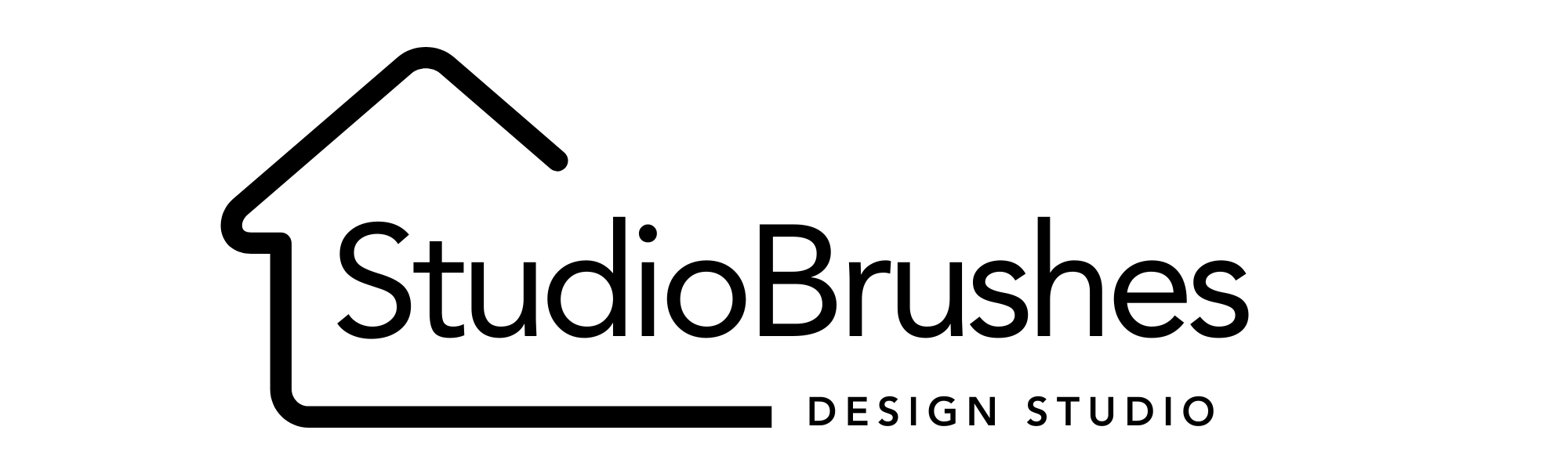


Leave a comment
This site is protected by hCaptcha and the hCaptcha Privacy Policy and Terms of Service apply.